Sensirion SCD30 CO2 sensor¶
This guide will show the calibration process and particularities for using the Sensirion SCD30 CO2 sensor with the Smart Citizen Kit.
 Image credit: Laboratorio Ciudadano de Salud Urbana - Lichen Social Innovation
Image credit: Laboratorio Ciudadano de Salud Urbana - Lichen Social Innovation
Manufacturer information¶
Sensirion provides a lot of information in their applications note website for the SCD30 CO2. The datasheet can be found here.
Setup¶
For onboarding SCK2.1 with CO2
If you are onboarding a SCK2.1 with NDIR CO2 sensor (SCD30 or similar), make sure you select this blueprint: #35 SCK 2.1 CO2 in the advanced kit selection page.
If you are using the SEEED Studio breakout, the sensor can be directly connected to the Auxiliary connector on the data board, using a 4-wire grove cable.

Sensor can operate in two modes for finding it's reference value. For both of these modes have customizable reading intervals that affect power consumption and response time. Finally, a temperature correction can be applied for electronics temperature build-up.
All the commands below are accessed by:
SCD30 CO2:
Options:
interval [2-1000 (seconds)]
autocal [on/off]
calfactor [400-2000 (ppm)]
caltemp [newTemp/off]
pressure
The procedure for setting up the sensor goes as follows (more information in Low power mode AN):

Reading interval¶
The SCD30 can have different internal reading intervals, independent from the SCK's interval. A larger reading interval will reduce power consumption, but it will increase response time. By default, the reading interval is 2s. A good reading interval for reducing substantially power consumption is 15s. Below there is a table derived from the manufacturer's application notes that can guide in the reading interval setup process:
| Interval (s) | Consumption (mA) | Response time (t63 - s) |
|---|---|---|
| 2 | 19 | 20 |
| 15 | 6.5 | 72 |
| 30 | 6.5 | 145 |
More information can be found in the low power mode application note.
To control this, and set it up to 15s:
control scd30 interval 15
To check the current interval:
control scd30 interval
Calibration¶
The SCD30 can work in two main modes: ASC (automatic self-calibration) or FRC (forced re-calibration). They are both described in the Field calibration for SCD30 AN. Both modes shift the sensor baseline, only that FRC requires an external value, while ASC will adapt over time looking for "clean air" readings.
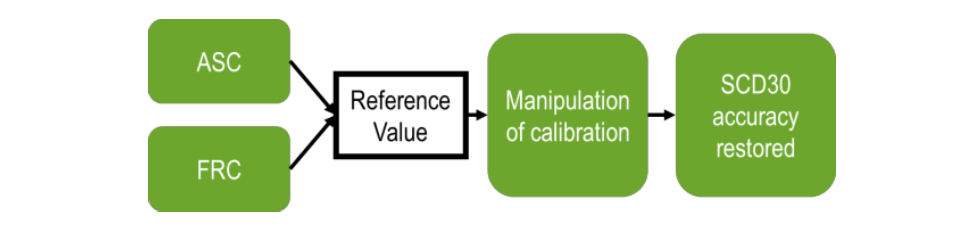 Image source: Sensirion
Image source: Sensirion
Drift
A typical SDC30 sensor drift per year is 50ppm and 80ppm maximal.
Additionally, there is a possibility to calibrate the temperature readings with an external sensor for correcting the SCD30 internal temperature corrections.
ASC¶
In SC, the SCD30 sensor by default is set in ASC mode. In this mode, the sensor looks for a clean environment over a 1-3 weeks period of time, for at least 1h of clean air per day.
Manufacturer information
ASC assumes that the lowest CO2 concentration the SCD30 is exposed to corresponds to 400 ppm. The sensor estimates the most likely reading corresponding to this background level and identifies this as 400ppm. Using this reference value, the very same manipulation is triggered when applying FRC with the reference value of 400 ppm. Generating a reference value not corresponding to 400 ppm induces an erroneous update of the calibration and reduces sensor accuracy. To prevent a faulty self-calibration, ASC employs an internal self-consistency check: the algorithm will store the seven most recent concentration minima in volatile memory. Recalibration by the ASC algorithm will only be triggered when those seven successive minima of measured CO2 concentration are within ± 50 ppm. Also, minima need to be separated by at least 18 hours. If the seven successive minima span a range larger than ± 50 ppm, the ASC will not update the calibration. The buffer storing the minima has a depth of seven measurements, the most recent found minima will always replace the oldest minima (first-in first-out).
Some additional considerations:
- Do not unplug the sensors during the first week period of ASC
- Place it in a place where you know there is going to be a clean air composition during that period. Indoor environments is not always the best for this purpose
- Do not trust the initial values, as the self-calibration algorithm might have not found proper values yet
- The intention of ASC is manly to correct sensor drift due to aging
- There is no way for us to know wether the self-calibration process has satisfactory values. The only indication of the process being satisfactory or not is that there is a "step" in the readings when ASC kicks in (see insights)
To turn it on:
control scd30 autocal on
Or off:
control scd30 autocal off
FRC¶
To activate FRC mode, we need to provide an external CO2 concentration in ppm. FRC calibration takes place inmediately, and it can be do multiple times at aribtrary intervals. Before applying it, run the sensor for at least 2 minutes in the desired environment.
Unstable environments
Take into account the response time of the sensor (with 2s it's t63=20s). If the environment in which you are taking readings it's too unstable, do not apply the FRC.
First, make sure both reference and SCD30 sensors are stable:
monitor scd30 co2
To stop the monitor, just press Enter.
Secondly, feed the external reading into the sensor. The value needs to be between 400ppm and 2000ppm. For instance, for a value of 450ppm:
SCK > control scd30 calfactor 450
SCD30 CO2: calfactor 450
Forced Recalibration Factor: 450
After applying this value, ASC will be disabled automatically and readings will be inmediately corrected to the new value.
Resetting the sensor
Take into account that if you ask for the calfactor after setting it up:
SCK > control scd30 calfactor
SCD30 CO2: calfactor
Forced Recalibration Factor: 450
However, if you reset the sensor, it will return 400ppm. The FRC will remain active with the set value, but it will only visible through the autocal check:
SCK > control scd30 calfactor
SCD30 CO2: calfactor
Forced Recalibration Factor: 400
SCK > control scd30 autocal
SCD30 CO2: autocal
Auto Self Calibration: off
Temperature correction¶
An external temperature sensor can also be used to compensate the self-heating of the SCD30 board. A temperature correction can be supplied with the caltemp command.
First, read the temperature from the SCD30, to verify it's lower than the reference sensor.
read scd30 temp
If it is, then feed the external temperature value (for instance, 15 ºC):
control scd30 caltemp 15
After this, the sensor will stabilise and converge to the new temperature correction reading after a while.
To turn off the temperature compensation:
control scd30 caltemp off
Insights¶
Here are some insights:
- It is recommended to use FRC after assembly with reference data
- ASC can be used instead of performing FRC after assembly but leaves the user of the device with sensor outputs that might be out of specification for a prolonged time
- FRC after assembly corrects deviations caused by mechanical stress during handling and assembly. ASC will then take care of sensor drift due to aging. Only exception, applications where ASC conditions can’t be met
Here is how to identify ASC has kicked in:

Mechanical stress
Mechanical stress can lead to output deviations. Make sure to check the assembly guidelines.
Calibration process¶
Normally, we perform tests of sensors of larger units (we do not have reference sensor data). This allows us to have significantly large sensor data and be able to correct sensor deviations better. In this circumstances, the process is as follows:
- Place sensors in well ventilated environment for at least 2 weeks and ASC enabled
- Identify sensors with ASC performed and valid
- Identify sensor baselines of all sensors
- Determine most likely sensor value of the population in sensor baseline readings. Use a normal distribution of the sensors after performing ASC
- Feed an offset to all the sensors, ASC corrected and not, by introducing a real value via FRC
- Test if new spread is valid with respect to sensor accuracy (± 30 ppm)
- Enable ASC for it to automatically correct drift
- Mark sensor as calibrated
For those cases in which there is not a significant amount of sensors to evaluate, or a refencence unit, ASC is recommended, by leaving the sensor in a very well ventilated area (i.e. outdoors). However, there is a risk for the sensor to never achieve the conditions for ASC to work. In this case, the recommendation is to post-process the data and extract a baseline, considering this baseline is 400ppm.