Recovering SAMD21 bootloader¶
If your kit doesn't have the bootloaded flashed (all the kits that we ship come with it), or if it has lost it for a reason (bad USB cable for instance), you will need to recover the bootloader.
What is the bootloader?
The bootloader is a small piece of code that lives inside the Data Board SAMD21 microcontroller that takes care of the initialisation of the core systems of the SAMD21. For instance, it starts communications via USB, and takes care of booting the first instructions of the Smart Citizen firmware.
Not having a bootloader, means that the device is practically bricked, the status LED is GREEN, and we need to recover the bootloader.
Make sure you need to do this
This instructions only are needed if your kit doesn't have the bootloader already flashed.
Equipment required¶
Typically you will need ATMEL-ICE programmer.
Info
This process can also be done with a Raspberry Pi computer and the proper connector and cables, in this guide you will find information on how to do this.
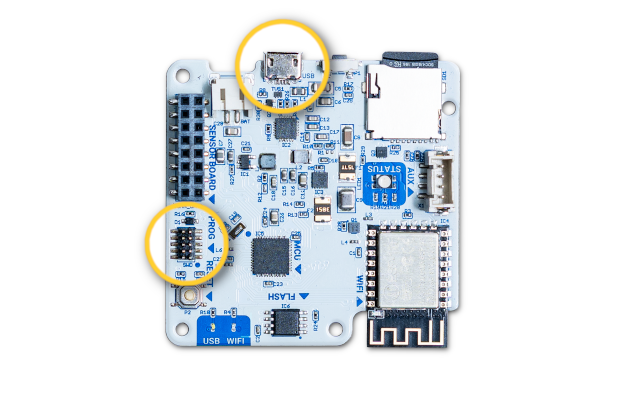
Steps¶
In order to flash the bootloader, follow the steps below:
- Connect the Atmel-ICE programmer to the 10 pin SWD connector and to your computer.
- Power the SCK via USB, you can use any USB charger or even your computer.
-
Open a terminal, go to the folder where you cloned the firmware repository and run:
> cd smartcitizen-kit-21 > ./make.py bootWarning
Make sure you have the necessary requirements for running the python script.
-
You will see a lot of output when compiling, the led on the SCK should breath in green and you should see an output similar to this:
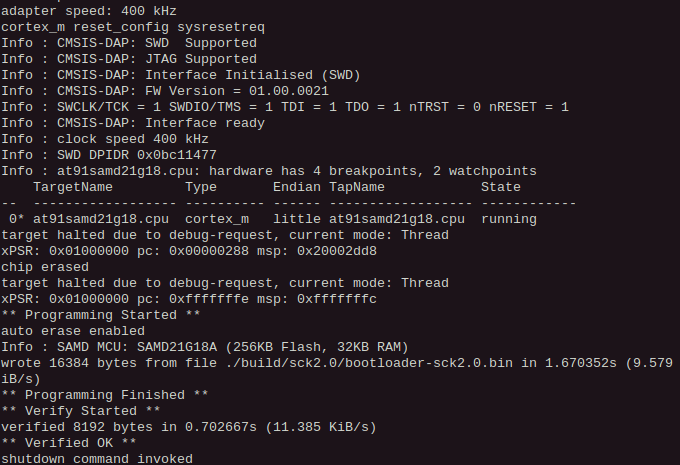
Done with the bootloader
You are done with this step! The kit now needs to be reflashed. Follow the steps in the firmware upgrade guide.