Getting firmware information¶
There are two ways to get the firmware version:
- Using the shell
- Following the steps below:
Getting firmware information
- Set your kit in setup mode by pressing the ON/OFF button
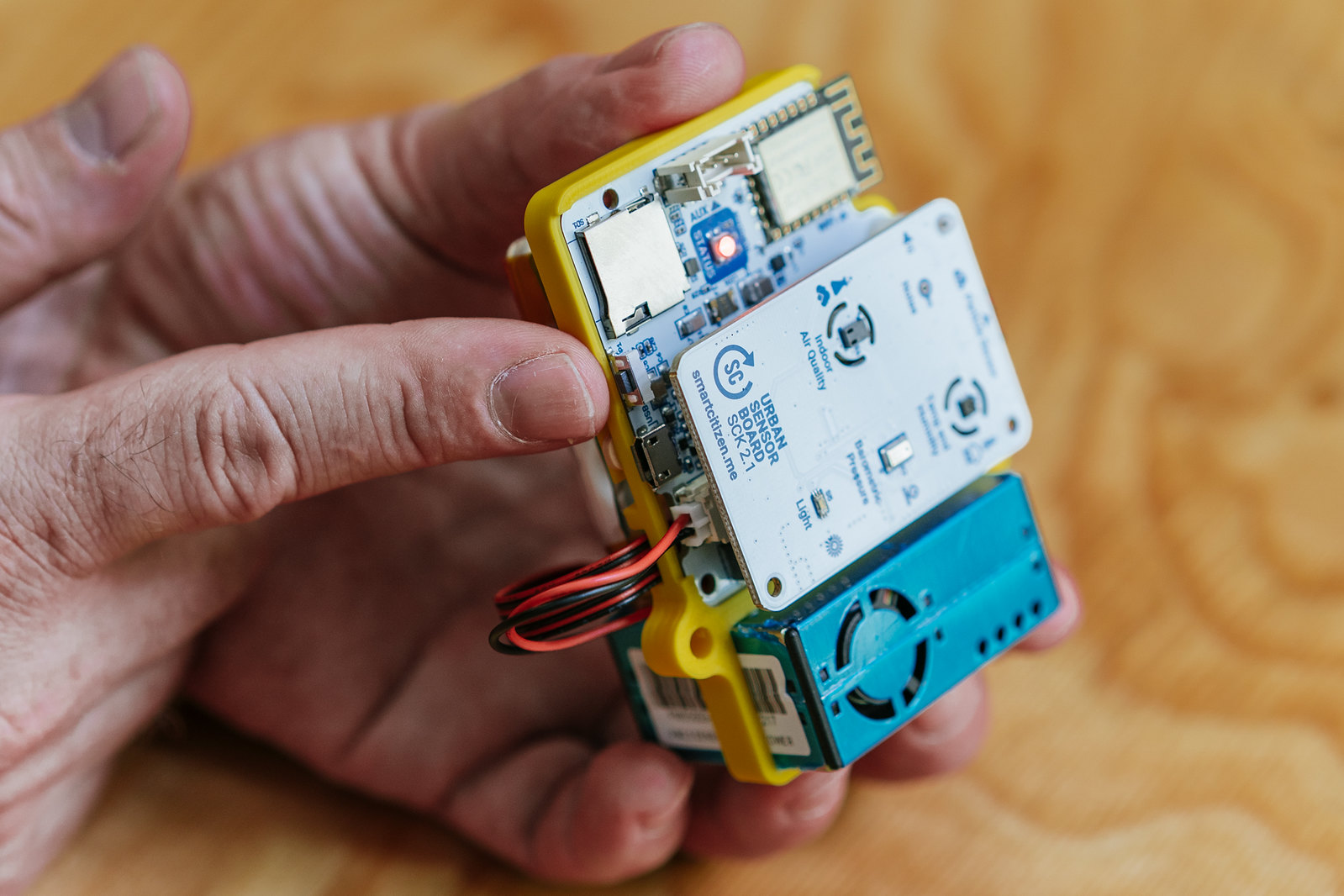
- Connect to the kit with your mobile device as you did during the installation process. You will need to search for a Wi-Fi network called
SmartCitizen[···]. If you have multiple kits[···]is the unique identifier of your kit. - Next, go to http://sck.me on your mobile device and click on the top right corner icon:
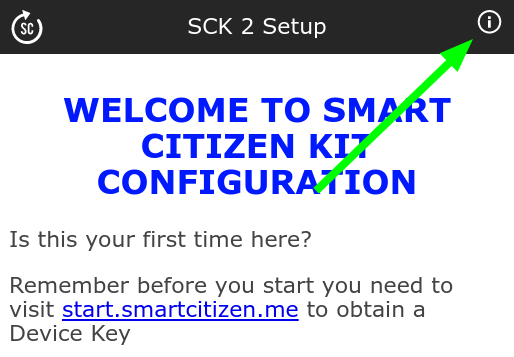
- Here you go!
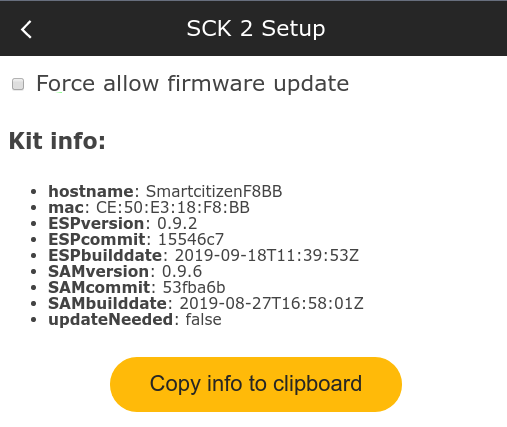
Obtain your firmware version remotely (advanced)
If you are an advance user managing a big deployment of devices you can obtain remotely the version of all the Kits you have registered by looking at the hardware_info property of each of your devices using the platform API /v0/devices/. When your Kit is in Wi-Fi mode, it publishes the information daily.
"hardware_info": {
"id": "DFD098A750515157382E3120FF101D12",
"mac": "B6:E6:2D:66:47:6D",
"time": "2020-04-14T03:00:24Z",
"esp_bd": "",
"hw_ver": "2.1",
"sam_bd": "2019-11-27T12:49:13Z",
"esp_ver": "",
"sam_ver": "0.9.6-4e90c77"
}
More info in the platform API documentation.