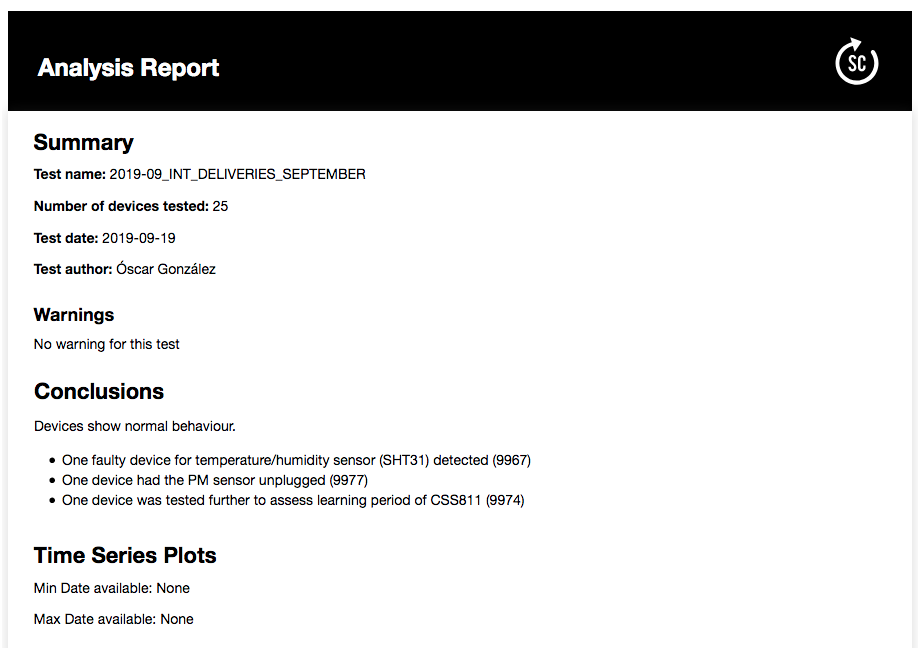Make reports of your data¶
Tools are provided to generate test or analysis reports, with a custom template. These are generated with the jupyter nbconvert using the preprocessor and tools in the notebooks and template folder. To generate a report, follow the steps:
-
Tag the cells in your notebook. You can use the Jupyter Lab Celltags extension. Don't tag the cells you want to hide, and tag the ones you want to show with
show_only_output. This can be changed and add more tags, but we keep it this way for simplicity -
Go to the notebooks folder:
cd notebooks
- Type the command:
jupyter nbconvert --config sc_nbconvert_config.py notebook.ipynb --sc_Preprocessor.expression="show_only_output" --to html --TemplateExporter.template_file=./templates/full_sc --output-dir=../reports --output=OUTPUT_NAME
Where:
sc_nbconvert_config.pyis the confignotebook.ipynbis the notebook you want"show_only_output"is a boolean expression that is evaluated for each of the cells. If true, the cell is shown./templates/full_scis the default template we have created../reportsis the directory where we will put thehtmlreportOUTPUT_NAMEis the name for the export
This generates an html export containing only the mkdown or code cell outputs, without any code. Examples can be found in the source code repository.
Don't like the template?
You can modify these templates in the templates folder
And here is the result!